How to Claim or Report an Item
Follow these 3 easy steps to claim or report an item
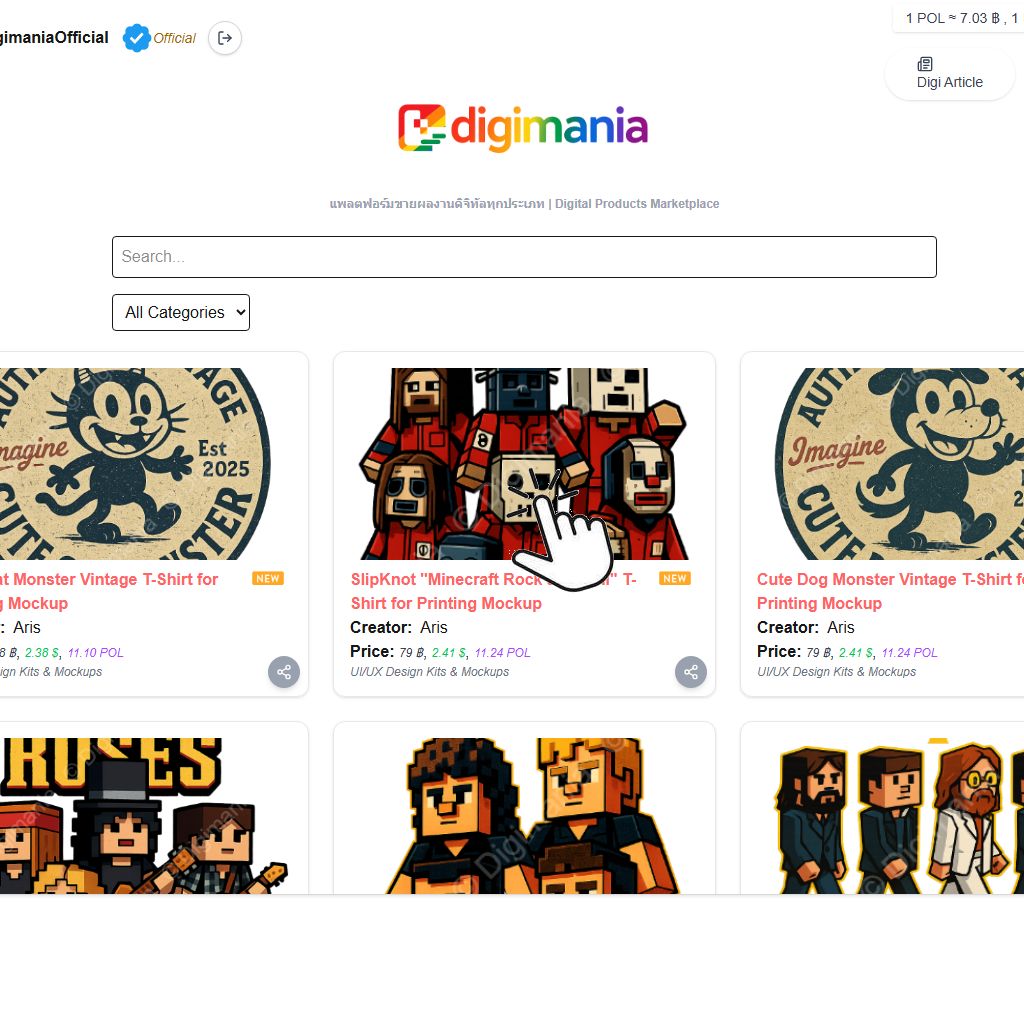
Step 1: Select the Item You Want to Claim or Report
Click on the image of the item you want to claim or report.
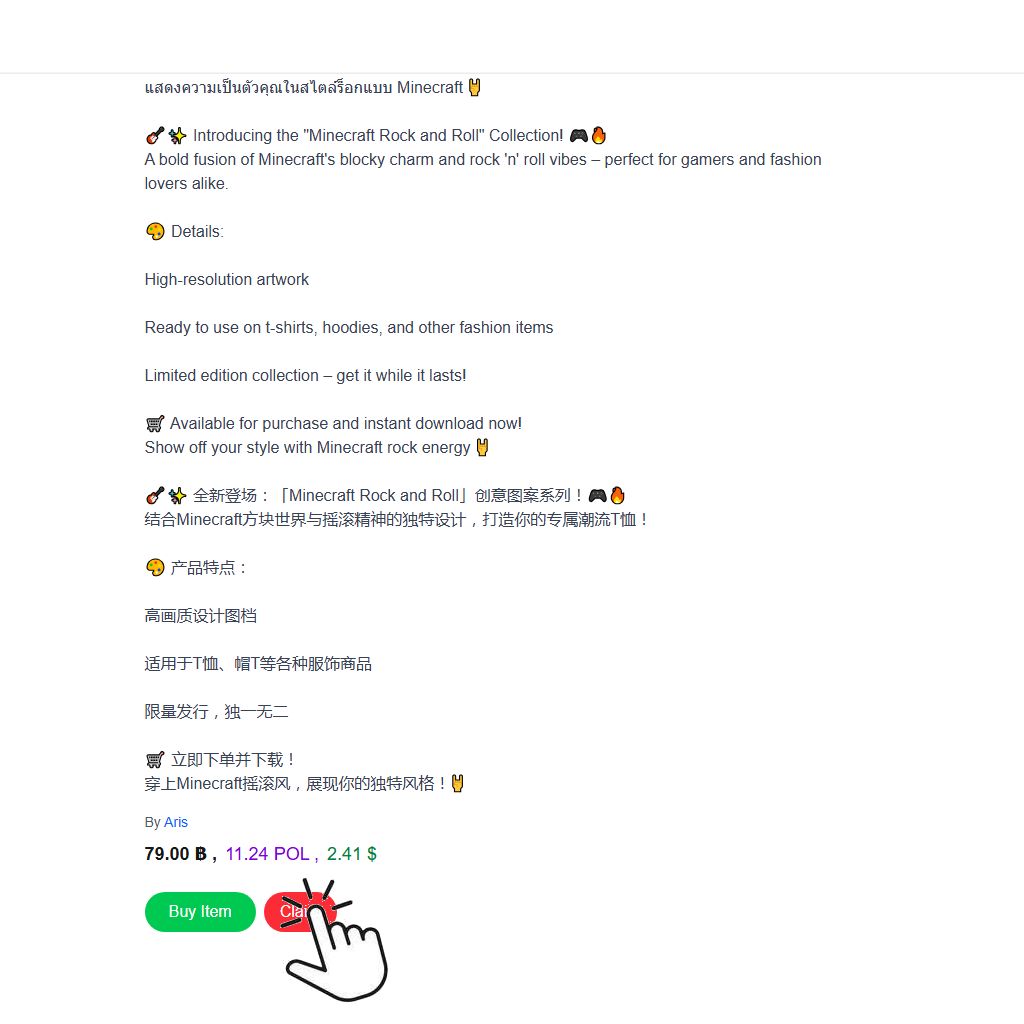
Step 2: Click Claim
Click the red "Claim" button at the bottom.
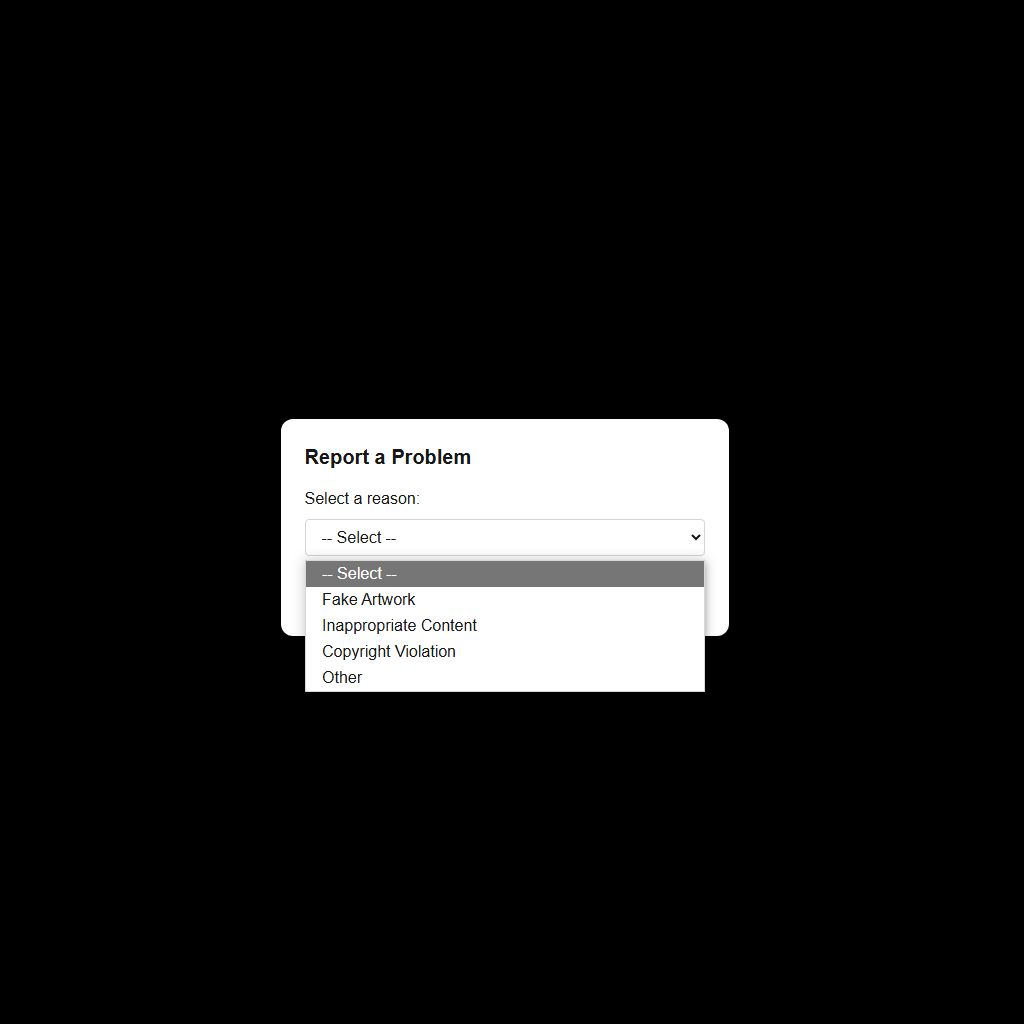
Step 3: Choose a Topic for Your Claim or Report
Select a topic from the list or choose "Other" to provide more details such as the receipt number. Click Claim to submit.