How to Delete a User
Follow these 3 simple steps to delete your user account
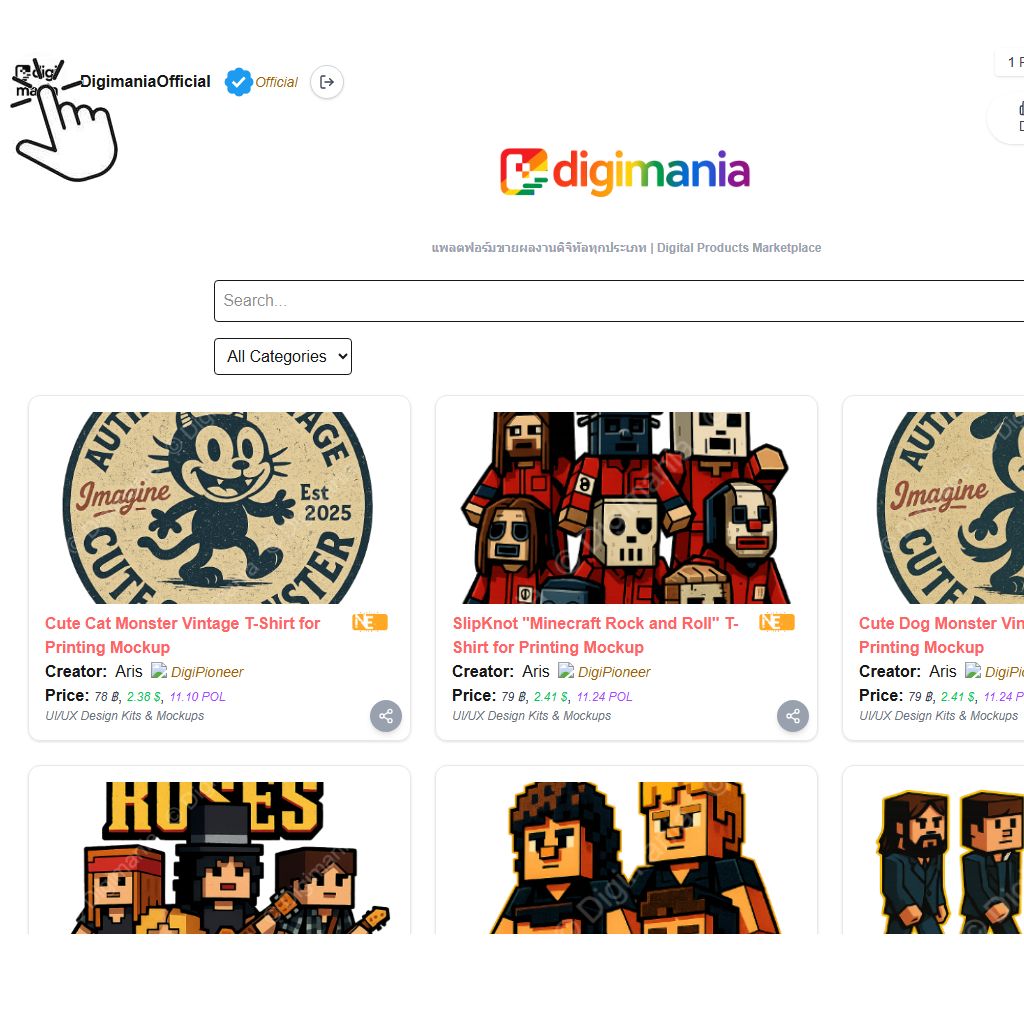
Step 1: Go to Your Profile Page
Click on your profile picture in the top left corner of the home page.
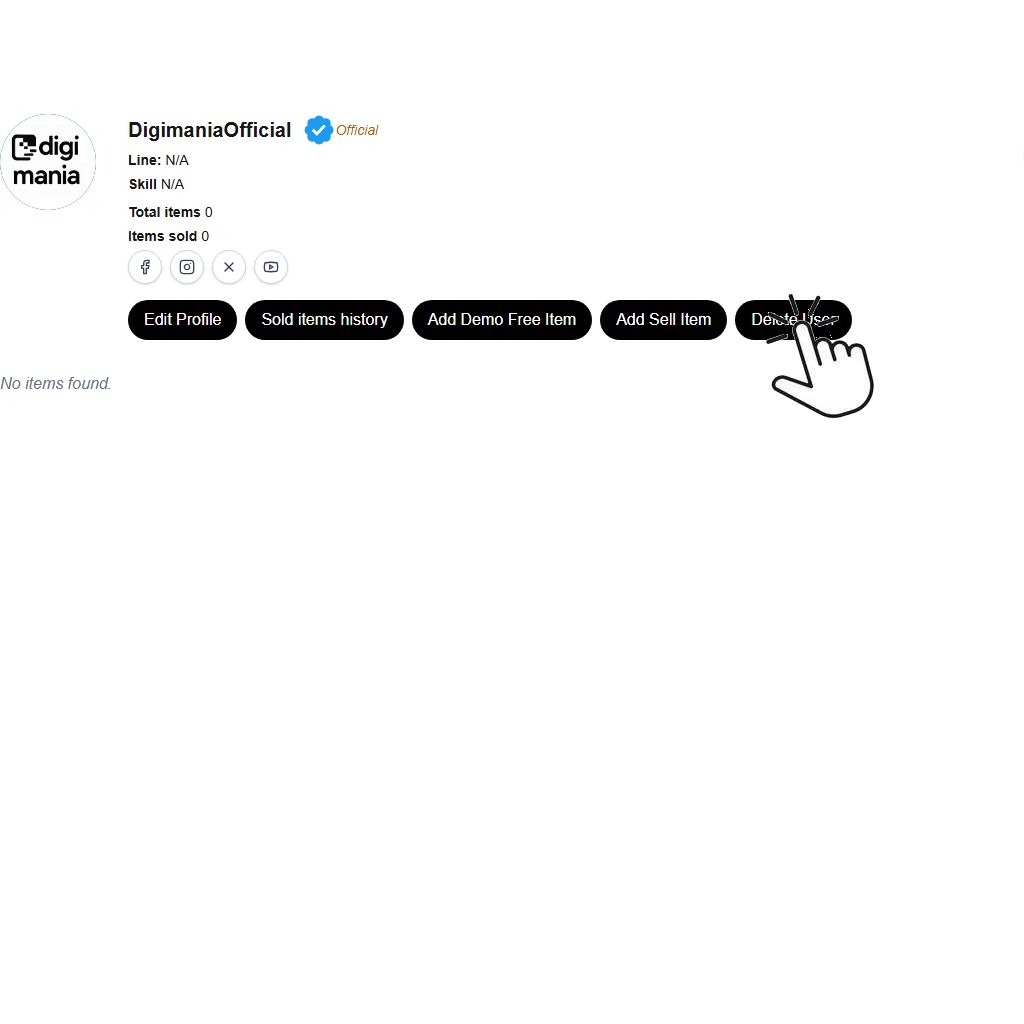
Step 2: Click "Delete User"
Click the "Delete User" button on the right-hand side.
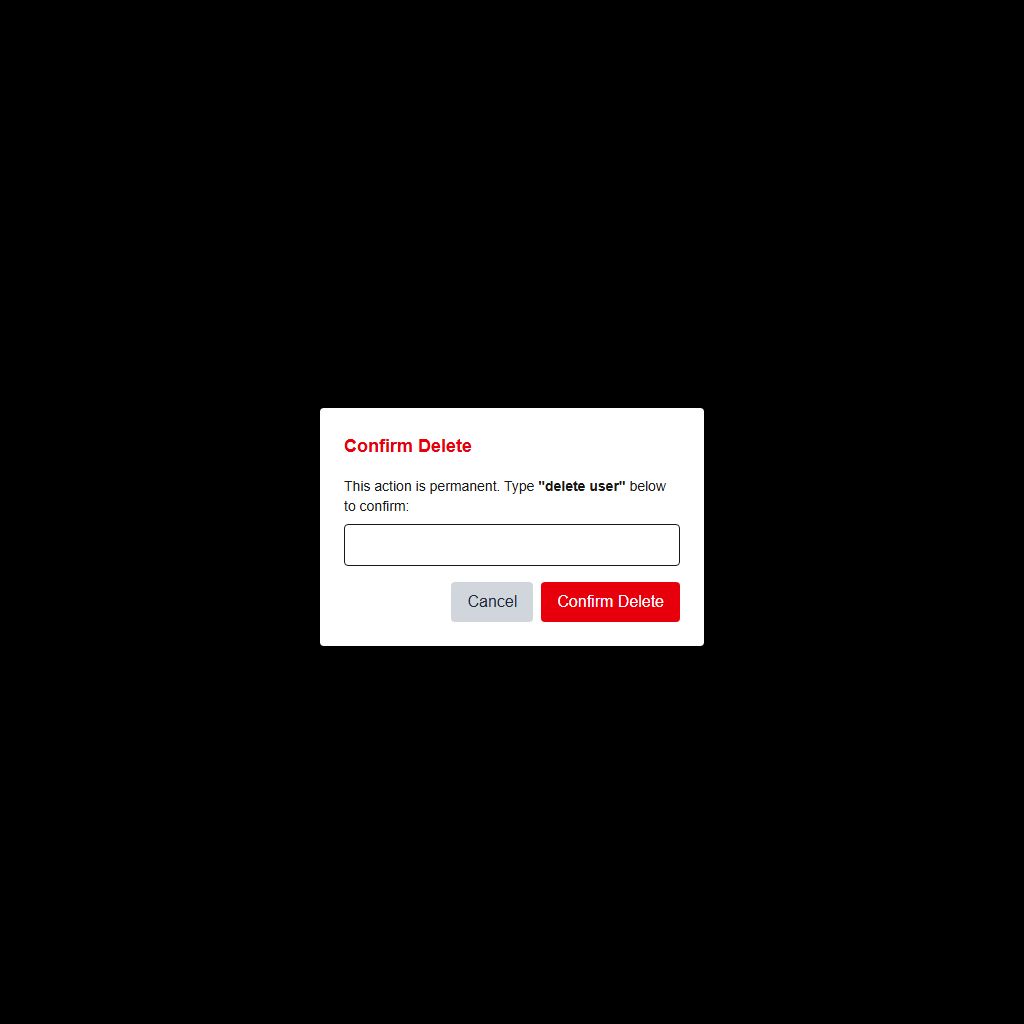
Step 3: Confirm Deletion
Type "delete user" to confirm user account deletion.