How to pay with Polygon using MetaMask wallet
Follow these 7 simple steps to pay with Polygon using your MetaMask wallet
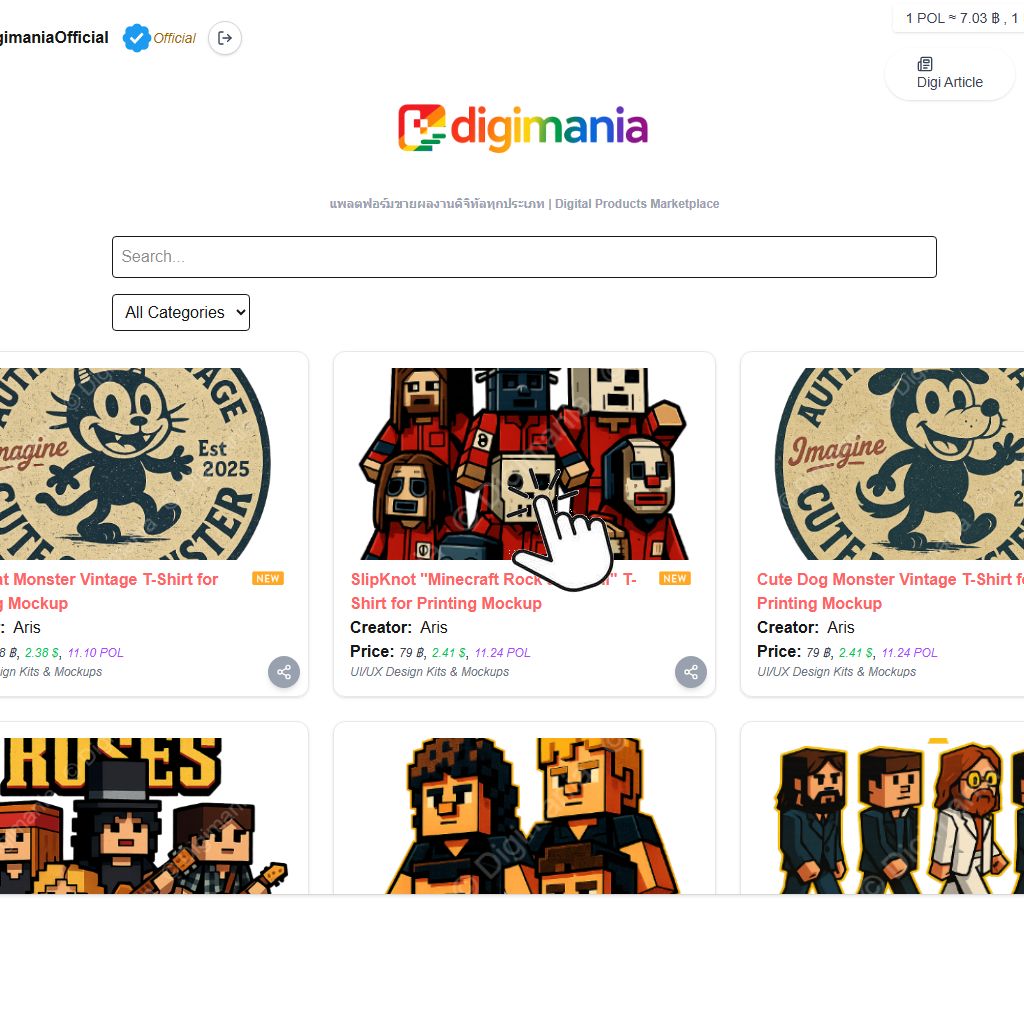
Step 1: Select item to buy
Click on the item you want to buy on the homepage.

Step 2: Click "Buy Item"
Click the "Buy Item" button.
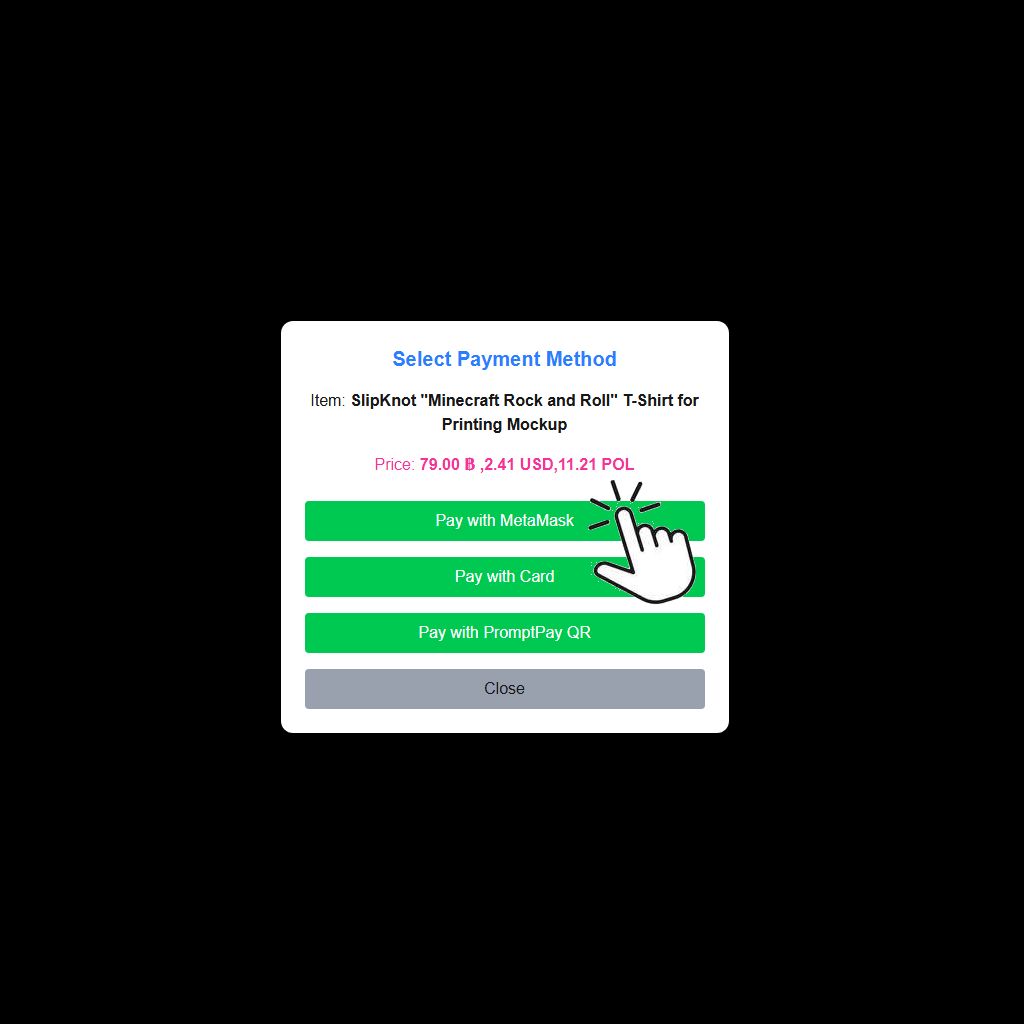
Step 3: Click "Pay with MetaMask"
Click the "Pay with MetaMask" button at the top.
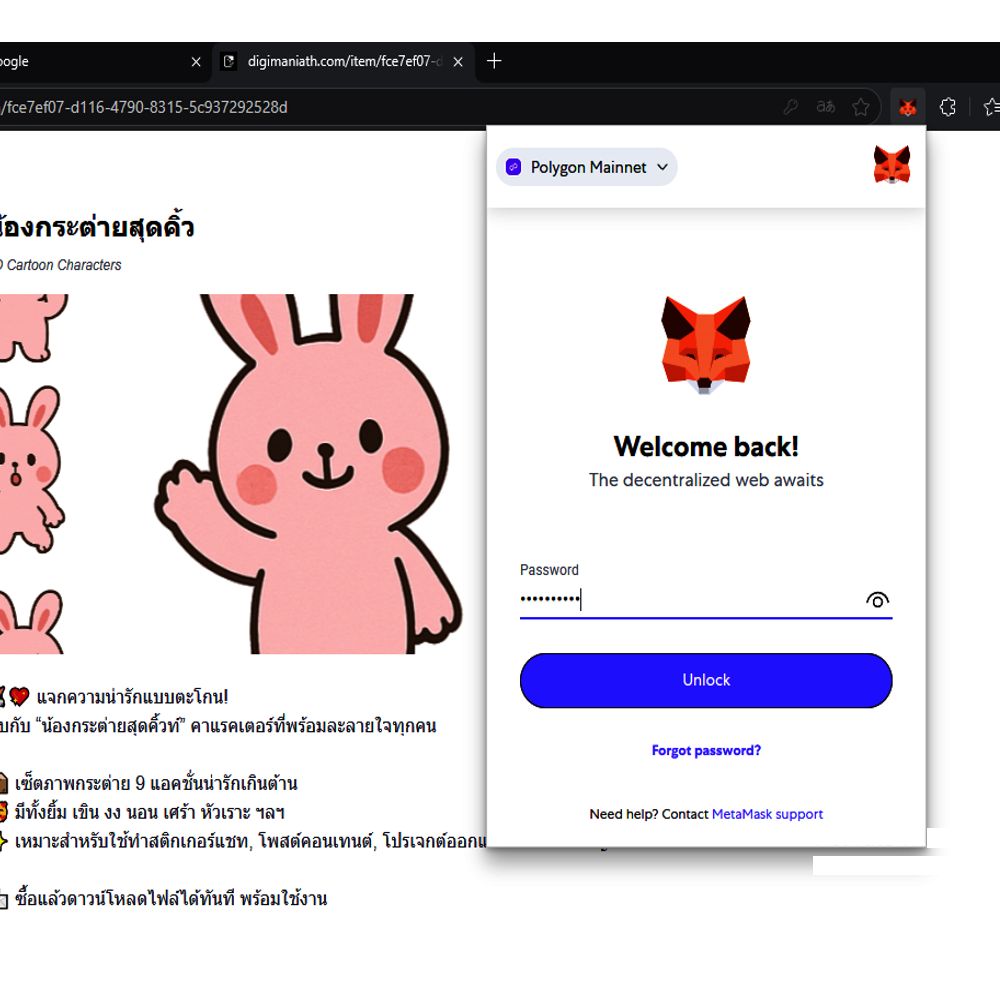
Step 4: Log in to your MetaMask wallet
Enter your wallet password to log in, and switch to the Polygon network.
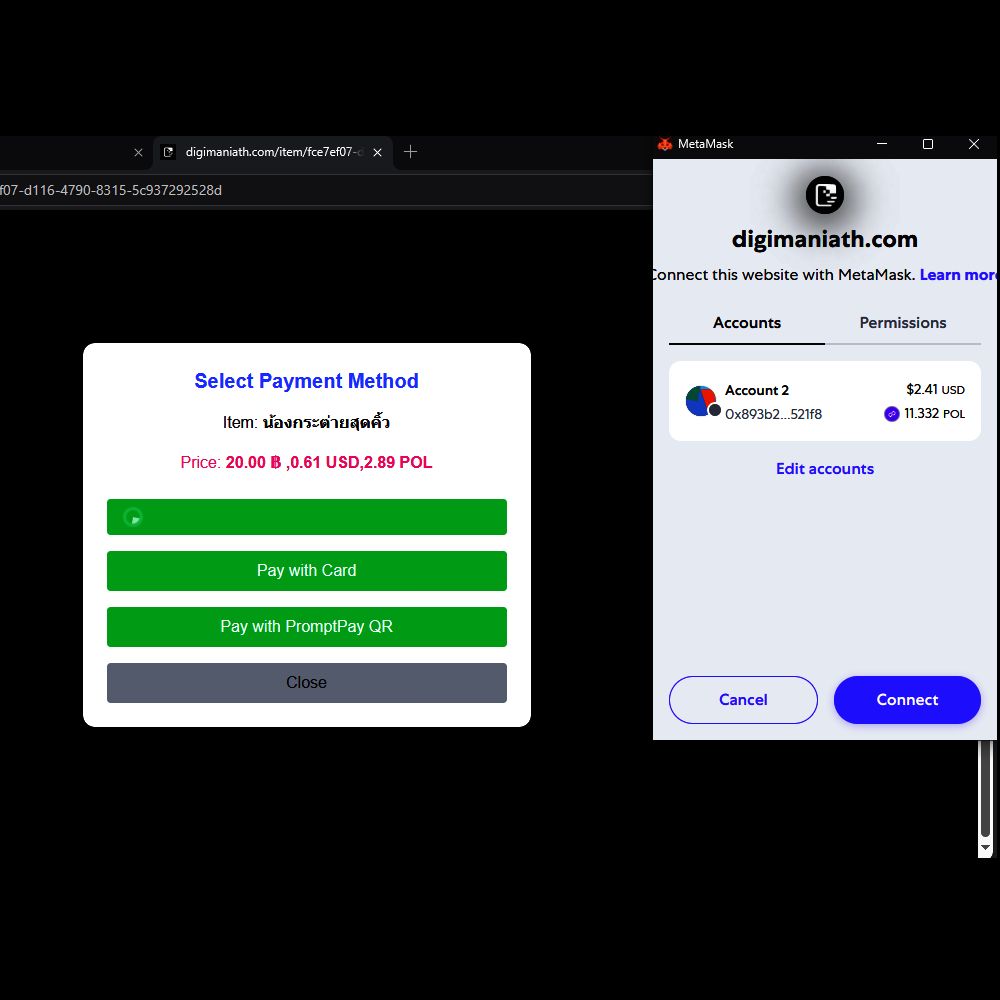
Step 5: Approve permissions
For first-time users, MetaMask will ask you to sign and approve the use of POL.
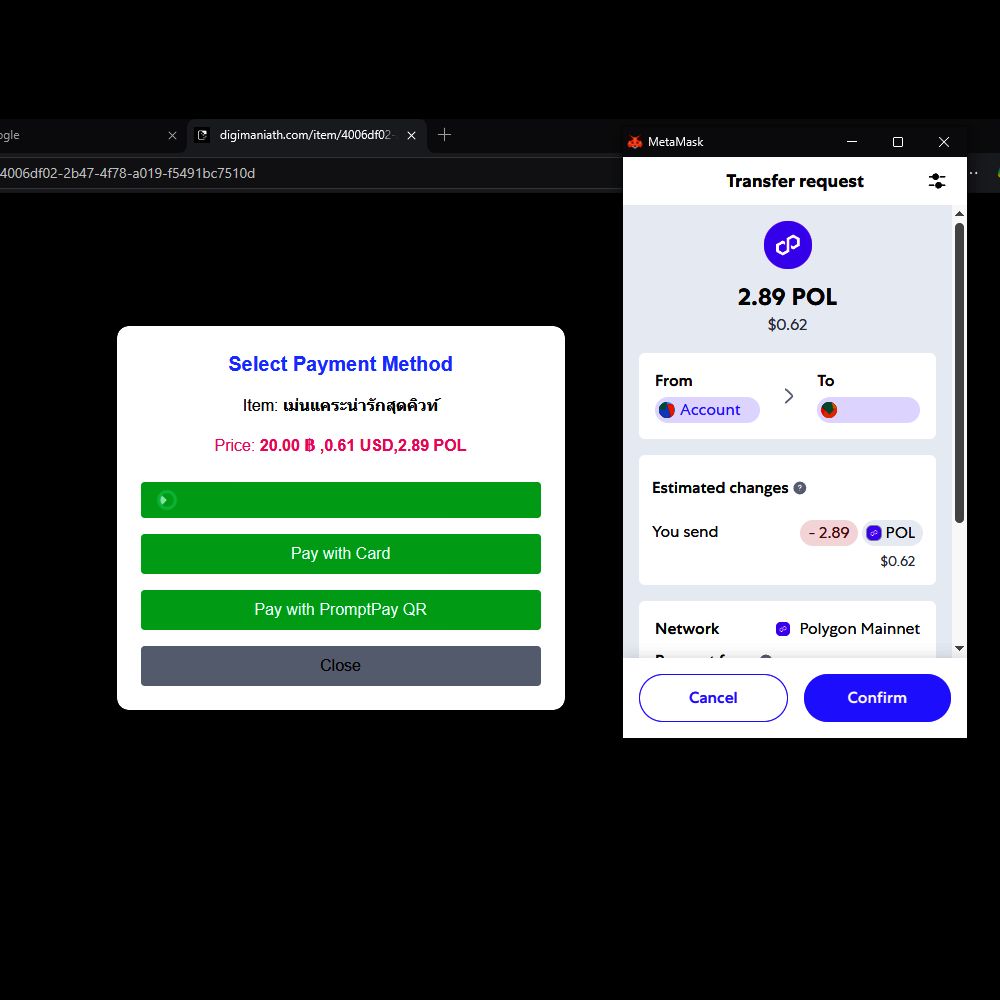
Step 6: Confirm payment
MetaMask will display the POL amount and network fee. Review and confirm the transaction.
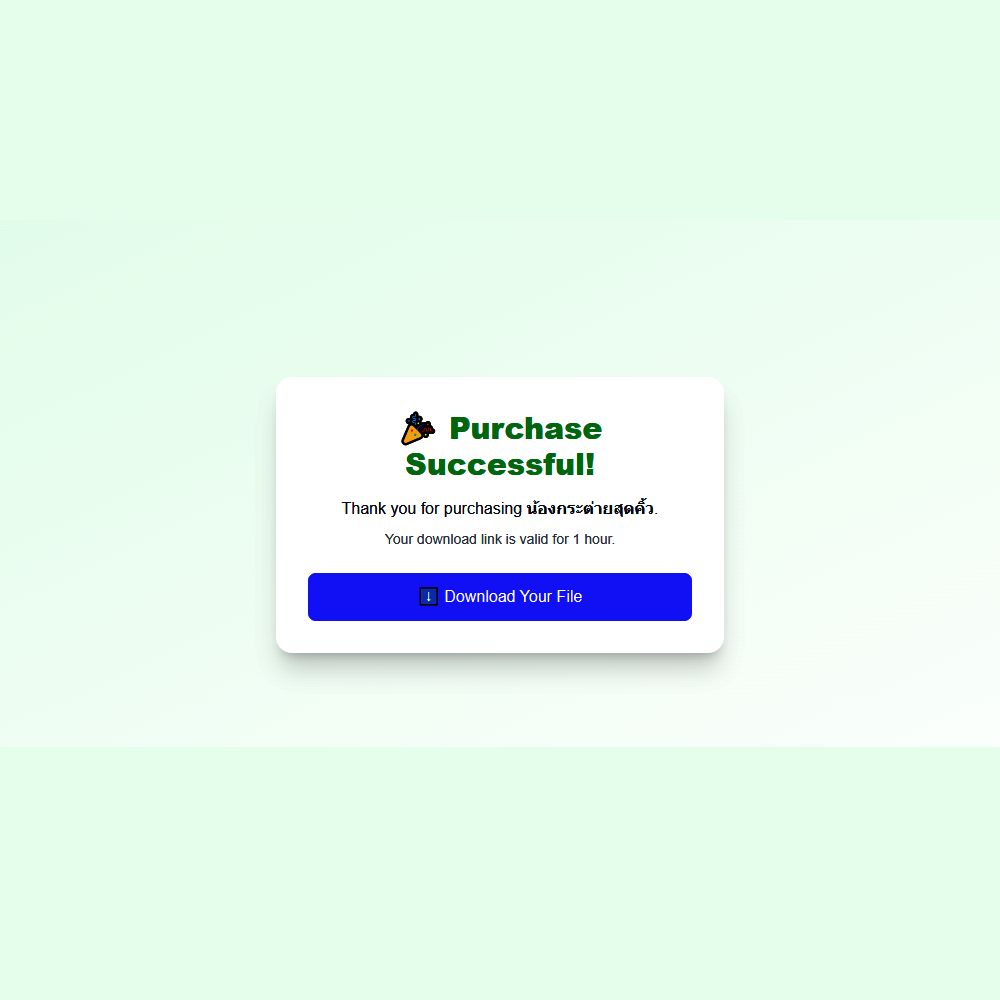
Step 7: Download your file
Once the transaction is confirmed, a download button will appear. You can download your file (link valid for 1 hour only).